Occasionally I edit for other video production companies where the work requires a lot of fixing due to a number of problems. When I accept a job like this it becomes my responsibility to make the video look as natural as possible. This is done by applying one or more filters from the editing software to the unfortunate clip. The latest version of Vegas software, Vegas Pro 14 by Magix, makes this a relatively simple process. I’ve created and saved as Pre-Sets a number of chains of filters that address multiple problems with a single click. Below is a still taken from video showing the defective image and the same image after a filter chain has been applied. The original clip is over exposed, over saturated, grainy, and softly focussed. It’s pretty amazing what can be done with the right program and a bit of experience. (Other software used: NewBlue Color Fast and Neat Video).
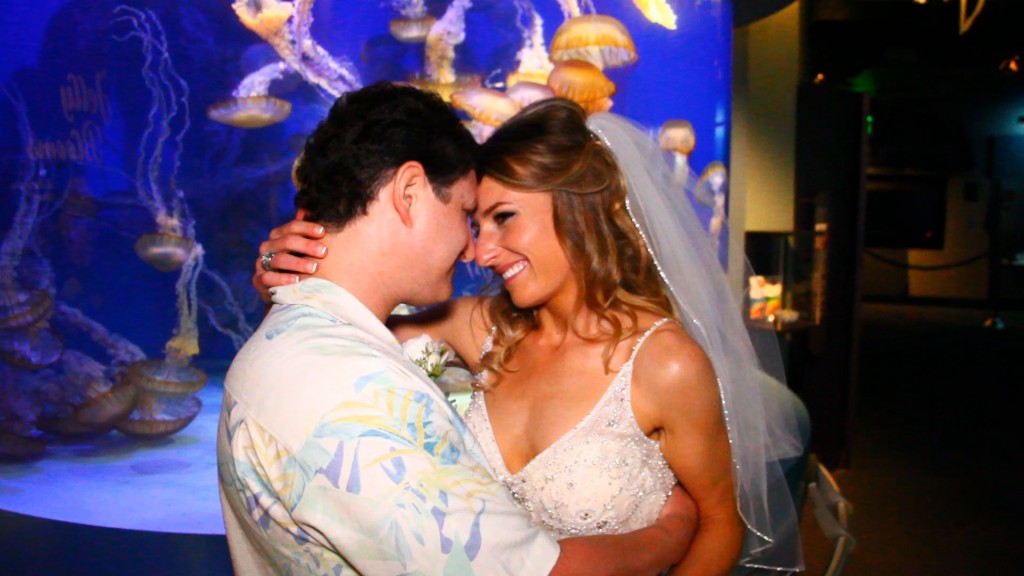

Below is an image which needed enhancement from a production of my own.


24KT Sound & Video. 37 proud years of excellence in video production. Contact us for your next production at 310 547-4702 or via email: marc@24ktsound.com for productions that need to look FLAWLESS.






